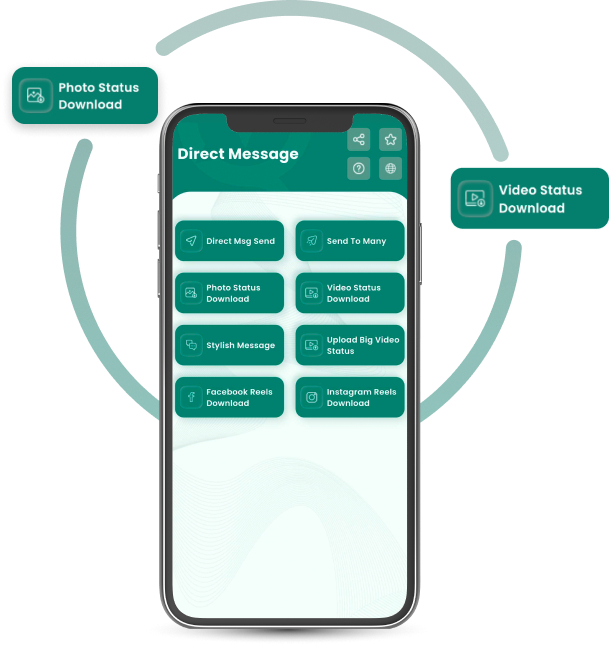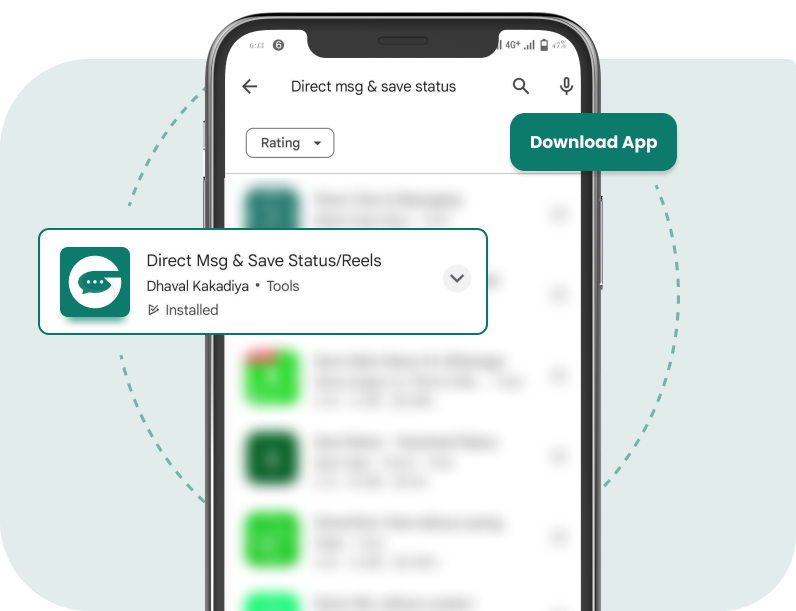Download & Save Status Images and Videos
Save status helps to directly save story status posted by your friend or relative in your contacts. You can save it very easily using our "Direct Message & Save Status/Reels" app. There are many other features available in this app.